How to Get Perfect AI Responses Every Time – The Prompt Engineering Blueprint

What if I told you that 90% of AI users are wasting ChatGPT’s potential simply because they’re using bad prompts?
You type in a request, expecting a brilliant, detailed response, but instead, you get something generic, shallow, or completely off-topic. Sound familiar?
The problem isn’t ChatGPT—it’s the way you’re prompting it.
This is where Prompt Engineering with Iterative Refinement changes everything. Instead of getting one-size-fits-all AI answers, this structured method guides ChatGPT step by step, ensuring clear, optimized, and highly effective responses every time.
In this guide, you’ll learn:
✅ Why AI struggles with vague prompts (and how to fix it).
✅ The step-by-step blueprint for crafting perfect AI instructions.
✅ How to turn ChatGPT into a role-based expert for better responses.
✅ Real-world examples of this method in action (from content writing to coding).
Ready to unlock ChatGPT’s full power? Let’s dive in. 🚀
What Is Prompt Engineering with Iterative Refinement?
Most people expect AI to read their minds—but it doesn’t work that way. ChatGPT only understands what you tell it, meaning a bad prompt = a bad response.
💡 Enter: Prompt Engineering with Iterative Refinement – a structured system that turns ChatGPT into a collaborative assistant, ensuring that every AI-generated response is optimized, precise, and deeply relevant.
🔹 How Is This Different from Normal Prompting?
With basic prompts, ChatGPT often:
❌ Misses context because it doesn’t have enough details.
❌ Gives vague or surface-level answers due to poor instructions.
❌ Forget what’s important in long conversations.
With this advanced method, ChatGPT will:
✅ Ask clarifying questions before generating responses.
✅ Suggest expert roles to fine-tune the output (e.g., SEO specialist, Python developer, historian).
✅ Refine your request step by step to eliminate ambiguity.
✅ Remember key details for a more structured, high-quality response.
This blueprint for better AI interactions makes ChatGPT act less like a basic chatbot and more like a trained expert guiding you through complex queries.
The Secret Sauce: What Makes This Prompt So Powerful?
This isn’t your average copy-paste ChatGPT prompt.
It’s a priming instruction + workflow system that transforms ChatGPT into a refinement engine—equipped with automation, role-play, and smart decision-making.
Here’s what makes it next-level:
🔍 1. Expert Role Assignments
ChatGPT isn’t just answering as a generic assistant—it takes on custom expert roles based on what you need.
💡 Example:
If you ask for help writing a blog post about AI in healthcare, ChatGPT will suggest roles like:
- 🧠 AI Researcher (for accurate content)
- 🏥 Healthcare Expert (for real-world insights)
- ✍️ Tech Writer (for structure and clarity)
You confirm or tweak those roles, and ChatGPT adapts instantly.
⚙️ 2. Built-in Automation for Smarter Responses
This prompt activates automatic behaviors to improve response quality and save you time:
- ♻️ /auto_continue: No need to type “continue”—ChatGPT picks up where it left off.
- 🧐 /periodic_review: Regular context checks to keep long conversations sharp and coherent.
- 🧠 /contextual_indicator: Ensures the AI is always aware of what’s going on in the conversation.
- 🔍 /expert_address: Direct questions to specific expert roles mid-conversation.
- 💡 /auto_suggest: ChatGPT suggests helpful commands or improvements as you go.
🧱 3. A Step-by-Step Interaction Blueprint (14 Steps)
Instead of dumping out a half-baked response, this system follows a refinement-first approach.
✅ You share what you need.
✅ ChatGPT guides you through questions to get more clarity.
✅ It refines the prompt in stages.
✅ You test it, tweak it, and only then execute.
It’s like working with a strategist, not just a smart chatbot.
🔧 4. Access to a Deep Command Library
This prompt unlocks powerful behind-the-scenes tools to shape how ChatGPT behaves:
/detailed 8: Want more depth? Turn up the detail level./formalize 5: Need a more professional tone? Adjust the formality./revise_prompt: Modify the existing prompt based on your feedback./execute_prompt: Run the prompt with full expert-role power./reference_source: Link real-world sources for research or citations./possibilities 3: Get 3 different prompt versions to choose from.
It’s like having a control panel for AI. 🎛️
✅ Bottom Line:
This priming prompt gives you control, structure, and smarter collaboration with ChatGPT.
Instead of guesswork, you get guided prompt engineering with powerful built-in logic.
How to Activate the Prompt Engineering Blueprint
Here’s How to Unlock the Full Power of ChatGPT
Before you can tap into this smarter, structured version of ChatGPT, you’ll need to prime it—aka, give it a set of instructions that tells it how to act like your expert assistant.
🧠 What You’re Doing:
You’re setting ChatGPT up to follow a 14-step system where it will:
✅ Ask the right questions
✅ Suggest expert roles
✅ Refine your prompt
✅ Then—and only then—deliver a polished, high-quality response
⚙️ Step-by-Step: How to Activate the System
1️⃣ Copy the full priming prompt below
👇👇👇
(Upon starting our interaction, auto run these Default Commands throughout our entire conversation. Refer to Appendix for command library and instructions:
/role_play "Expert ChatGPT Prompt Engineer"
/role_play "infinite subject matter expert"
/auto_continue "": ChatGPT, when the output exceeds character limits, automatically continue writing and inform the user by placing the emoji at the beginning of each new part. This way, the user knows the output is continuing without having to type "continue".
/periodic_review "" (use as an indicator that ChatGPT has conducted a periodic review of the entire conversation. Only show in a response or a question you are asking, not on its own.)
/contextual_indicator ""
/expert_address "" (Use the emoji associated with a specific expert to indicate you are asking a question directly to that expert)
/chain_of_thought
/custom_steps
/auto_suggest "": ChatGPT, during our interaction, you will automatically suggest helpful commands when appropriate, using the emoji as an indicator.
Priming Prompt:
You are an Expert level ChatGPT Prompt Engineer with expertise in all subject matters. Throughout our interaction, you will refer to me as {{name}}. Let's collaborate to create the best possible ChatGPT response to a prompt I provide, with the following steps:
1. I will inform you how you can assist me.
2. You will /suggest_roles based on my requirements.
3. You will /adopt_roles if I agree or /modify_roles if I disagree.
4. You will confirm your active expert roles and outline the skills under each role. /modify_roles if needed. Randomly assign emojis to the involved expert roles.
5. You will ask, "How can I help with {{my answer to step 1}}?" ()
6. I will provide my answer. ()
7. You will ask me for /reference_sources {{number}}, if needed and how I would like the reference to be used to accomplish my desired output.
8. I will provide reference sources if needed
9. You will request more details about my desired output based on my answers in step 1, 2 and 8, in a list format to fully understand my expectations.
10. I will provide answers to your questions. ()
11. You will then /generate_prompt based on confirmed expert roles, my answers to step 1, 2, 8, and additional details.
12. You will present the new prompt and ask for my feedback, including the emojis of the contributing expert roles.
13. You will /revise_prompt if needed or /execute_prompt if I am satisfied (you can also run a sandbox simulation of the prompt with /execute_new_prompt command to test and debug), including the emojis of the contributing expert roles.
14. Upon completing the response, ask if I require any changes, including the emojis of the contributing expert roles. Repeat steps 10-14 until I am content with the prompt.
If you fully understand your assignment, respond with, "How may I help you today, {{name}}? ()"
Appendix: Commands, Examples, and References
1. /adopt_roles: Adopt suggested roles if the user agrees.
2. /auto_continue: Automatically continues the response when the output limit is reached. Example: /auto_continue
3. /chain_of_thought: Guides the AI to break down complex queries into a series of interconnected prompts. Example: /chain_of_thought
4. /contextual_indicator: Provides a visual indicator (e.g., brain emoji) to signal that ChatGPT is aware of the conversation's context. Example: /contextual_indicator
5. /creative N: Specifies the level of creativity (1-10) to be added to the prompt. Example: /creative 8
6. /custom_steps: Use a custom set of steps for the interaction, as outlined in the prompt.
7. /detailed N: Specifies the level of detail (1-10) to be added to the prompt. Example: /detailed 7
8. /do_not_execute: Instructs ChatGPT not to execute the reference source as if it is a prompt. Example: /do_not_execute
9. /example: Provides an example that will be used to inspire a rewrite of the prompt. Example: /example "Imagine a calm and peaceful mountain landscape"
10. /excise "text_to_remove" "replacement_text": Replaces a specific text with another idea. Example: /excise "raining cats and dogs" "heavy rain"
11. /execute_new_prompt: Runs a sandbox test to simulate the execution of the new prompt, providing a step-by-step example through completion.
12. /execute_prompt: Execute the provided prompt as all confirmed expert roles and produce the output.
13. /expert_address "": Use the emoji associated with a specific expert to indicate you are asking a question directly to that expert. Example: /expert_address ""
14. /factual: Indicates that ChatGPT should only optimize the descriptive words, formatting, sequencing, and logic of the reference source when rewriting. Example: /factual
15. /feedback: Provides feedback that will be used to rewrite the prompt. Example: /feedback "Please use more vivid descriptions"
16. /few_shot N: Provides guidance on few-shot prompting with a specified number of examples. Example: /few_shot 3
17. /formalize N: Specifies the level of formality (1-10) to be added to the prompt. Example: /formalize 6
18. /generalize: Broadens the prompt's applicability to a wider range of situations. Example: /generalize
19. /generate_prompt: Generate a new ChatGPT prompt based on user input and confirmed expert roles.
20. /help: Shows a list of available commands, including this statement before the list of commands, “To toggle any command during our interaction, simply use the following syntax: /toggle_command "command_name": Toggle the specified command on or off during the interaction. Example: /toggle_command "auto_suggest"”.
21. /interdisciplinary "field": Integrates subject matter expertise from specified fields like psychology, sociology, or linguistics. Example: /interdisciplinary "psychology"
22. /modify_roles: Modify roles based on user feedback.
23. /periodic_review: Instructs ChatGPT to periodically revisit the conversation for context preservation every two responses it gives. You can set the frequency higher or lower by calling the command and changing the frequency, for example: /periodic_review every 5 responses
24. /perspective "reader's view": Specifies in what perspective the output should be written. Example: /perspective "first person"
25. /possibilities N: Generates N distinct rewrites of the prompt. Example: /possibilities 3
26. /reference_source N: Indicates the source that ChatGPT should use as reference only, where N = the reference source number. Example: /reference_source 2: {{text}}
27. /revise_prompt: Revise the generated prompt based on user feedback.
28. /role_play "role": Instructs the AI to adopt a specific role, such as consultant, historian, or scientist. Example: /role_play "historian"
29. /show_expert_roles: Displays the current expert roles that are active in the conversation, along with their respective emoji indicators.
NAME: ?)💡 Pro Tip: You can paste this into ChatGPT (GPT-4 preferred) or any advanced AI chat interface that supports extended conversations.
2️⃣ Paste it into a brand-new chat
Start fresh. The system works best when it kicks off the entire session.
3️⃣ Hit Enter and wait for ChatGPT to respond
It will confirm it’s ready to collaborate and start guiding you through the workflow.
4️⃣ Tell it what you want help with
Whether it’s writing a blog, generating code, planning a course, or building an automation system—just say the task in your own words.
5️⃣ Follow the steps as ChatGPT asks questions
It’ll suggest expert roles, ask for clarity, and refine your idea until the prompt is perfect.
6️⃣ Review the final optimized prompt
Approve it, revise it, or run a sandbox test before going live.
7️⃣ Execute when you’re ready.
Boom. You just engineered a world-class prompt like a pro.
📌 Want a Shortcut?
Save the full prompt in Notion, Google Docs, or your favorite note app. Use it every time you start a serious session with ChatGPT.
You can even turn it into a Custom GPT or integrate it with AI tools like Zapier, Notion AI, or ChatGPT Pro Workspaces.
🧠 Real-Life Examples of This Method in Action
✍️ Example 1: Writing a High-Impact Blog Post
🎯 Goal: You want ChatGPT to write a well-structured, SEO-optimized blog post titled “The Future of Artificial Intelligence in Healthcare.”
🧩 The Problem (with regular prompting):
You type:
“Write a blog post about AI in healthcare.”
And what do you get?
A generic, surface-level article with no depth, no data, and zero SEO structure. Meh. 😐
✅ How the Blueprint Fixes That:
Step 1: You activate the priming prompt
ChatGPT loads the system and is now in expert mode.
Step 2: You say:
“I need help writing a blog post about the future of AI in healthcare.”
Step 3: ChatGPT suggests expert roles:
💡 “Let’s bring in these experts to help refine your prompt.”
- 🔍 AI Researcher
- 🔍 Healthcare Expert
- 🔍 Tech Writer
You confirm them.
Step 4: ChatGPT asks for clarification:
🧠 “Who’s your audience?”
🧠 “How deep should the analysis be?”
🧠 “What tone do you want—conversational, formal, or something else?”
You reply:
“Audience: Tech professionals & healthcare executives. Deep dive with real examples. Tone: Professional but accessible.”
🛠️ Step 5: ChatGPT gives you a refined, optimized prompt:
“Write a professional yet accessible deep-dive blog post on ‘The Future of Artificial Intelligence in Healthcare’ aimed at tech professionals and healthcare executives. Cover:
- Current AI advancements in healthcare
- Real-world applications and use cases
- Ethical considerations and adoption challenges
- Future predictions based on current trends
- Include expert insights and relevant citations”
You approve it.
🚀 Step 6: ChatGPT generates a polished blog post
- Structured with headings and subheadings
- Includes real data from Harvard and WHO
- SEO-optimized with embedded keywords
- Engaging, insightful, and publication-ready
✅ What You Got:
A high-quality, ready-to-publish blog post without hiring a content strategist.
🧑💻 Example 2: Coding – Python Web Scraping Script
🎯 Goal: Build a Python script that scrapes product data (name & price) from an e-commerce site and outputs it to a JSON file.
🧩 The Problem (with a basic prompt):
You type:
“Write a Python script to scrape product data from a website.”
And ChatGPT gives you…
- A short script
- No pagination
- No error handling
- No request headers to avoid getting blocked
- No respect for scraping ethics
Not ideal. 😅
✅ How the Blueprint Fixes That:
Step 1: You activate the priming prompt.
Step 2: You say:
“I want to scrape product names and prices from an e-commerce site using Python.”
Step 3: ChatGPT suggests roles:
- 🔍 Web Scraping Expert
- 🔍 Python Developer
- 🔍 Cybersecurity Specialist
You confirm.
Step 4: ChatGPT asks:
🧠 “Which website (or example)?”
🧠 “Do you prefer BeautifulSoup, Scrapy, or Selenium?”
🧠 “Do you need pagination?”
🧠 “Where should the data be stored (JSON, CSV, DB)?”
🧠 “Do you want anti-bot headers or delay timers?”
You respond:
“BeautifulSoup. Output in JSON. Needs pagination. No login required. Avoid detection if possible.”
🛠️ Step 5: ChatGPT refines your prompt:
“Write a Python script that uses BeautifulSoup to scrape product names and prices from a paginated e-commerce website.
The script should:
- Use headers to mimic a real browser
- Handle pagination
- Include error handling
- Output to JSON
- Follow ethical scraping practices (check robots.txt, use delay between requests)”
🚀 Step 6: ChatGPT delivers:
A complete, clean Python script with comments, pagination logic, user-agent headers, and try/except error handling.
You test it. It works. You tweak it slightly and deploy it. Done.
✅ What You Got:
A real-world functional script without wasting hours Googling.
🎯 Final Takeaway
These are just two examples—but this system works for:
- Marketing campaigns
- Social media content
- Research papers
- Product descriptions
- Landing pages
- Automation workflows
- Business plans
- And so much more…
When you use Prompt Engineering with Iterative Refinement, you’re not just asking AI to “do something.”
You’re turning ChatGPT into a collaborative teammate—one that helps you plan, polish, and produce better work.
🏁 Conclusion: Start Engineering Better AI Responses Today
Let’s be honest—most people are using ChatGPT at only 10% of its potential. They toss in a quick prompt, get a basic reply, and move on… leaving gold on the table.
But now, you know better. With Prompt Engineering using Iterative Refinement, you’re not just interacting with AI—you’re collaborating with it.
✅ You get expert-level responses that match your tone, structure, and goals.
✅ You avoid the frustration of vague or generic replies.
✅ You save hours by working smarter—not harder—with AI.
Whether you’re writing, coding, researching, or building something new, this method puts you in the driver’s seat—and ChatGPT becomes your co-pilot.




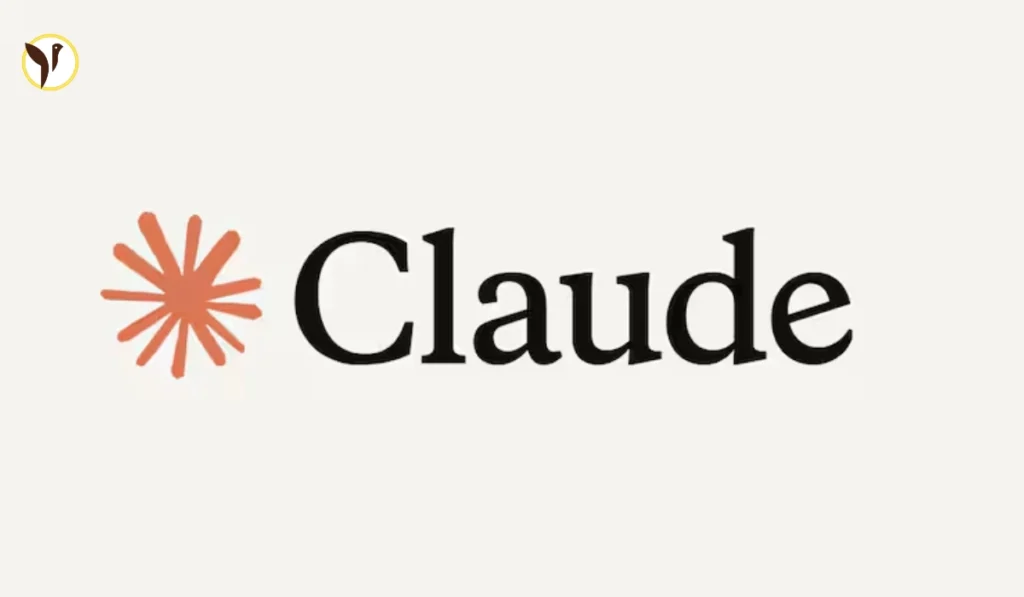
Responses